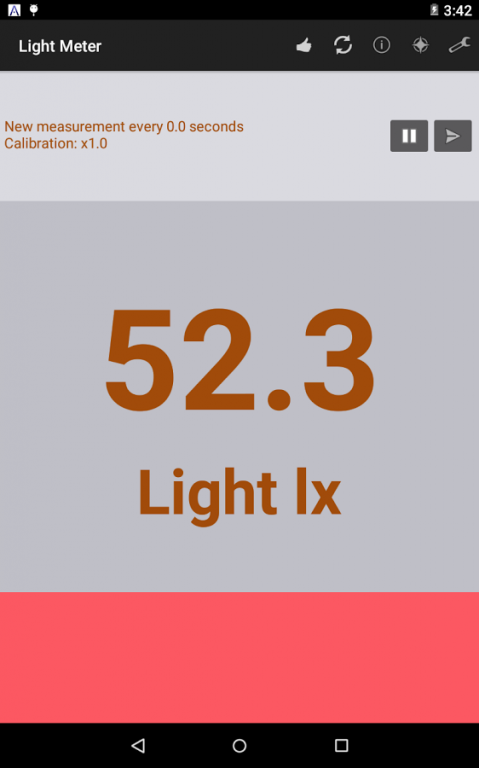Light meter & graph measures 16.03.27.2
Free Version
Publisher Description
Light Meter with digital reading. This app shows min, average and max values, and plots the graphs of both instantaneous and average light levels.
You can choose the widgets to show on main screen.
You may even share the light level with the world.
Professional light intensity (lux) meter for your device.
It measures illumination levels in lux and foot candles ft-c
Features:
───────
■ direct reading the trend of light in lux
■ plot measurement data on a graph
■ shows min, average and max values
■ custom calibration
■ alternative display in fc (foot-candles)
■ tablet support
■ free
NOTE:
─────
This app requires devices with a light sensor. It uses native light sensor data acquisition that gives accurate and instant light intensity reading. This type of native data acquisition is available for many supported devices.
You can inspect the trend of light measurements in a simple graph.
Use this app to measure the intensity of the light.
Also, on some devices the light sensor may not be linear, not continuous and measuring errors will occur or the maximum measuring range may be limited. This is not app's fault.
A note of photometry from Wikipedia:
The lux (symbol: lx) is the SI unit of illuminance and luminous emittance, measuring luminous flux per unit area. It is equal to one lumen per square metre. In photometry, this is used as a measure of the intensity, as perceived by the human eye, of light that hits or passes through a surface.
Illuminance is a measure of how much luminous flux is spread over a given area. One can think of luminous flux (measured in lumens) as a measure of the total "amount" of visible light present, and the illuminance as a measure of the intensity of illumination on a surface. A given amount of light will illuminate a surface more dimly if it is spread over a larger area, so illuminance (lux) is inversely proportional to area when the luminous flux (lumens) is held constant.
One lux is equal to one lumen per square metre:
1 lx = 1 lm/m2 = 1 cd·sr/m2
A flux of 1000 lumens, concentrated into an area of one square metre, lights up that square metre with an illuminance of 1000 lux. However, the same 1000 lumens, spread out over ten square metres, produces a dimmer illuminance of only 100 lux.
This app is a lightmeter with graph, a luxmeter, a photometer, based on the light sensor that is available in your Android device. This illuminometer is a real hunter of incident light, and shows a graph, since draws the illuminance as a standalone illuminance meter. Use it as a pocket light meter. This free luxmeter can do measurement for any use, for comparison, for simple experiments or just for fun. This luxmeter shows results in lux.
Read the trend of light around you with a simple and easy to read data graph.
You can calibrate the application. In Calibration screen you may find a calibration slider. Drag it until the up doesn't reach the specific level of a reference of a luxmeter device. You can change calibration gain any time you need.
Use this app to study, work and play in a safe and healthy environment. When light level is too low, your eyes could suffer.
Use this app to measure the intensity of the light.
This cool looking light meter app provides a simple way of measuring lighting levels.
Do you want to measure the intensity of light? We developed this app for advanced amateurs shooting analog photography. I always give the app for free without limitations, with all the improvements, new features and users requests, always available for free.
If you download, install and user daily our app, you will support (for free) hundreds of hours of work and will get more features and improvements.
You can measure the intensity of light.
This app uses the light sensor to measure illuminance in lumens per square meter (lx) or lumens per square foot (foot candles). Results depend on your device and its hardware (Not every device has a light sensor and quality of the sensors varies massively).
7db9970386
About Light meter & graph measures
Light meter & graph measures is a free app for Android published in the Screen Capture list of apps, part of Graphic Apps.
The company that develops Light meter & graph measures is olaayo. The latest version released by its developer is 16.03.27.2.
To install Light meter & graph measures on your Android device, just click the green Continue To App button above to start the installation process. The app is listed on our website since 2016-03-27 and was downloaded 31 times. We have already checked if the download link is safe, however for your own protection we recommend that you scan the downloaded app with your antivirus. Your antivirus may detect the Light meter & graph measures as malware as malware if the download link to me.zuiq.android.app14 is broken.
How to install Light meter & graph measures on your Android device:
- Click on the Continue To App button on our website. This will redirect you to Google Play.
- Once the Light meter & graph measures is shown in the Google Play listing of your Android device, you can start its download and installation. Tap on the Install button located below the search bar and to the right of the app icon.
- A pop-up window with the permissions required by Light meter & graph measures will be shown. Click on Accept to continue the process.
- Light meter & graph measures will be downloaded onto your device, displaying a progress. Once the download completes, the installation will start and you'll get a notification after the installation is finished.